Out of Stock Days is a table in Replenishment, which tracks if an item had zero or negative stock in specific locations on a specific date. The system tracks the first date when the Out of Stock situation occurred and also when the item was available again. A day with sales and zero/negative stock is considered as out of stock.
The Out of Stock Days are used in the Average Usage calculation to exclude those days when the average is calculated. Considering those days would result in a too small average sales quantity.
The result of the Out of Stock calculation can be seen in the page Replen. Out of Stock Days. You access this page from the Replenishment Control Data page.
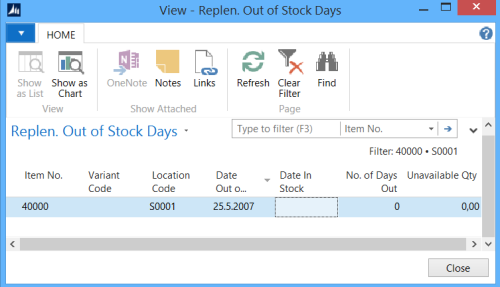
This page shows when an item has gone out of stock in a specific location. Whenever an Out of Stock situation occurs, a record with the starting date in the field Date Out of Stock is created.
When the item has been restocked and stock becomes positive again, the page shows the date it came back in stock in the field Date In Stock as well as how many days the item was out of stock.
The field No. Of Days Out remains empty until the field Date In Stock is populated.
To activate Out of Stock calculation
-
Select the Stock Out Functionality field on the Replen. Setup page (Departments - LS Retail - Replenishment - Administration).
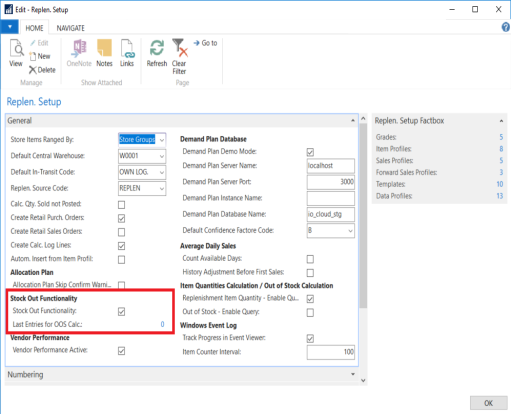
The Out of Stock calculation uses an incremental approach, by storing the last processed Entry No. from the table Item Ledger Entry. Whenever a calculation is successfully completed, the last processed Entry No. is stored and the next calculation will continue from that point. This is done to reduce calculation time.
Manual calculation of Out of Stock Days
You can run the calculation of the Replenishment Stock Out Days manually by using the report Replen. Upd Out of Stock in Departments - LS Retail - Replenishment - Periodic Activities.
Calculation of Out of Stock Days using Scheduler
The calculation of the Replenishment Stock Out Days can be run overnight by the Scheduler, using the job REPLEN-STKOUT.
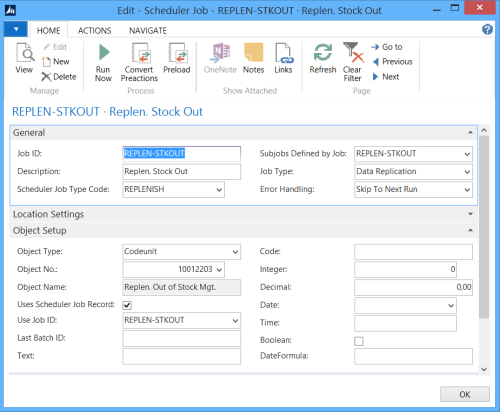
Full Recalculation of of Out of Stock Days
If you want the system to fully recalculate the Out of Stock data, follow this procedure:
- Set the field Last Entry No. for Stock Out in the Replenishment Setup to 0.
- Delete all records in the table Replen. Out of Stock Log (10012209).
- Run the report Replen. Upd Out of Stock in Departments -LS Retail - Replenishment - Periodic Activities.
Instead of running the report manually, you can also calculate the Out of Stock table from the Scheduler.
See Also